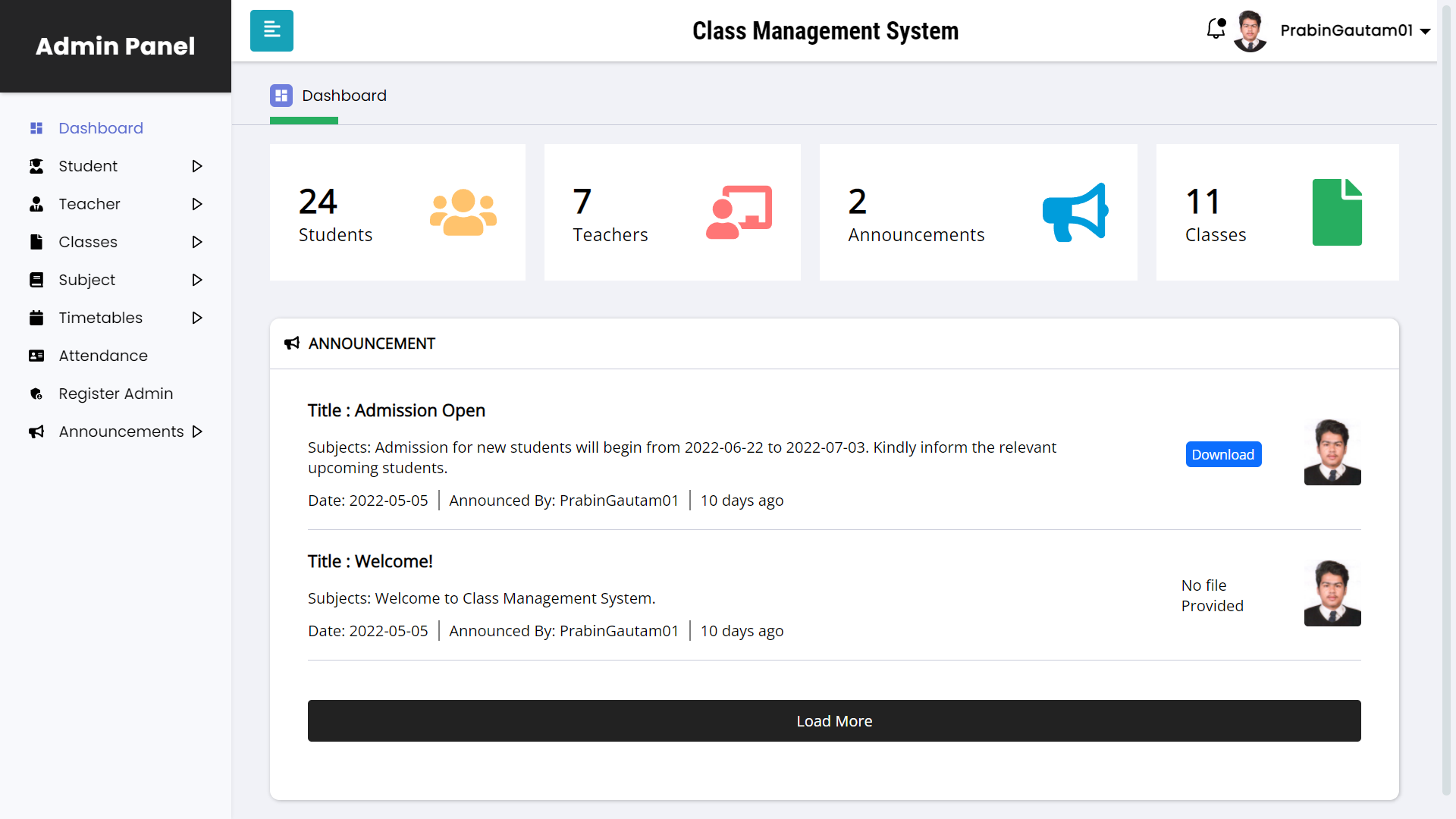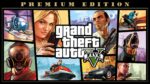Introduction
Digitization has evolved in each sector with the help of advanced technology. That sector involved the education sector as well. The education sector has been rapidly adopting these technologies. And surprisingly, more advanced technologies have been solely developed for this sector. Among them is the Class Management System (CMS) that every institute seems to be talking about.
The management system provides services to organize, evaluate, and efficiently manage information within an organization or a company in a very digital and chronological way. In the modern era, the management systems are built by professionals and published as a particular website or software needed according to the client. An organization’s information management allows for quick, accurate, and reliable access to the records.
Records are crucial for day to day operations of academic institutions. They aid in the decision-making process and evaluate the progress of the institution. Some management is required to maintain the records. Controlling what is created, developing effective and efficient systems to preserve the records, and the processes for their preservation are all part of the management.
The main goal in developing the CMS is to make it simple to automate the academic functions. The system will function as a bridge between students and teachers. The system will manage tasks relating to students as well as save time spent searching for individual records. Its integrated structure, modules, and core databases help reduce data redundancy and duplication of work, leading to efficient use of time, resources, and cost.
See: How to make a responsive navbar in Html and CSS?
Objectives.
The general objective of this project is:
To design and perform the implementation of the Class Management System for digitizing the details that are maintained manually.
Other objectives of this project “Class Management System” are:-
- To manage user account
- To manage announcements and notice.
- To manage teacher and student registration
- To manage student attendance
- To provide lecture notes
- To manage assignments
Project features
Admin, teachers, and students are the three primary categories in which the project workflow is separated. Initially, there will be a limit on the number of administrators, but administrators can create teachers as sub-administrators, and students as users. Sub-admin will have some of the features of admin with additional extra features.
The features provided to the administrator are –
- Teacher and Student Registration
- Manage and Control Account
- Make announcements and notices
- Manage teachers’ and students’ information with ease
- Schedule class routine
The features provided to teachers are-
- Take Students’ attendance
- Give Assignment to students
- Give a digital copy of lecture notes to students
- View schedules class routine
- Announce notices
The features provided to students are:-
- View own attendance
- Submit Assignment to teachers
- View and download a digital copy of lecture notes to students
- View schedules class routine
Technology Overview
The project uses the following technologies and languages to make the project successful.
- React.js: React is a free and open-sourced front-end Javascript library created by Meta for building user interfaces. Building user interfaces is based on components so it makes building complex designs easier. More importantly, React enables us to develop reusable user interface components.
- CSS: CSS is the language we use to style the pages. It makes web pages more attractive. CSS describes how elements and components are to be displayed on the screen. It can control the layout of multiple web pages all at once
- Python: Python is a programming language that makes our work easier.
- Django: Backend programming will be done with Django. It’s an open-source, free-to-use Python framework. It is chosen because of its widespread popularity and ease of scalability. Various significant companies use it effectively in their projects. It follows the model-views-template (MVT) architectural pattern.
Login Interface of Class Management System
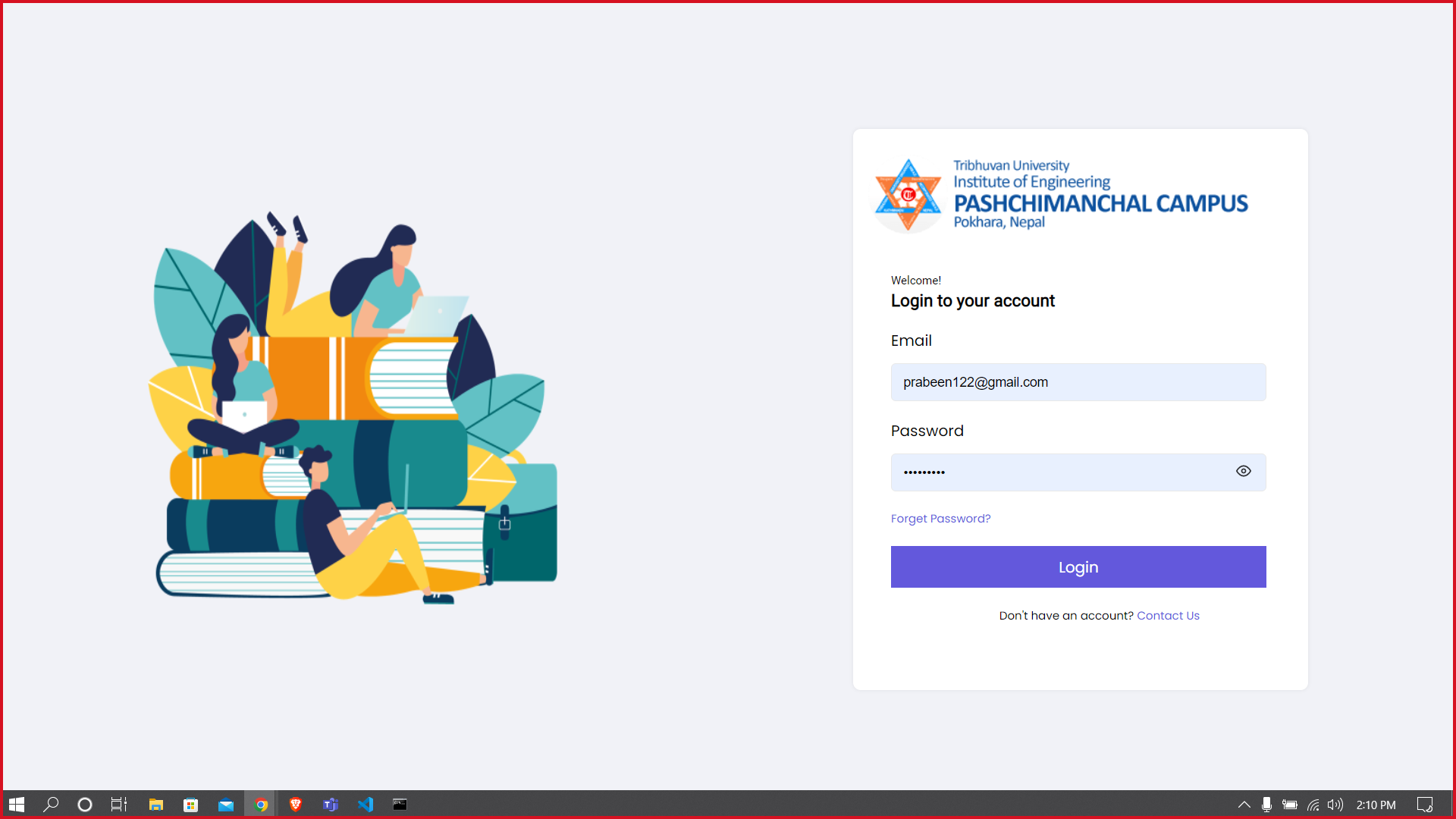
Procedure
How to set up the class management system?
How to set up a workbench for a class management system?
Download Projects
Download Source Code of Class Management System
Download
Or Visit Github Page for the latest updates
Download Project Report of Class Management System